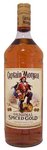Skriv ut
Categories Order Process
Order Process
How You Use The Shop. Further Information about Electronic Completion of the Contract
- If you have found the product of your choice you can place this by clicking the “shopping basket” button in the basket of goods. You can view and controll the products placed in the basket of goods any time.
- By operating the option "Display shopping basket" by clicking the symbol "wastepaper basket" you can divide the contents of your shopping basket or you can cancel completely.
- If you like to continue the process to purchase well-chosen products of your basket of goods please click the “Check out” or "Display shopping basket" button. This will prompt you to log with your digital stores account. Please select you the method of delivery, the method of payment and check your data carefully.
- Afterwards push
the button "Check out".
- Then there you give your data please. The fields marked with the starlet are duty data. Please control carefully the correctness of your data repeating. In addition the system will be offered a registration for you. However this is not necessary for an order compelling. Registration is voluntary. Your personal data will be transferred binary coded (by means of 128 bit SSL on the Internet).
- You can break up the process by clicking the button "Cancel" or after you accept the Privacy Policy if you like to continue the process to purchase well-chosen products please click on the button "Next".
- After you accept our Terms and Conditions by clicking the “Place order“ you conclude the order process.
- The access of your order will be confirmed by us immediately by e-mail.
- If we accept your contract offer you will receive other e-mail with a request for payment. After the balance of your invoice we prepare your order and you arrange the delivery and inform us about time of the collection.